Go Green with Digital Consents
By opting into digital consents, we are all showing our commitment to a more sustainable future.
We are asking our members to update their preferences and switch to receiving certain communications digitally.
Switching is quick and costs nothing!
You can switch in our office or update your preferences online on our website.
How to move to Digital Consents
1. Visit our website and click Log In (not available on app)
![]()
2. Log Into the Member Area
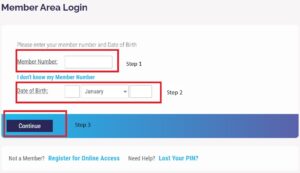
3. You’ll then be asked to provide your PIN number
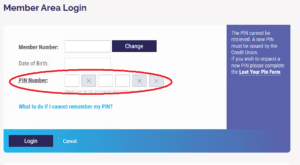
(If you do not have your PIN number you will need to request a new one to the right of the screen)
4. When on the Home page, click and log into Online Banking area
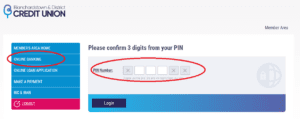
5. When in your online banking area, click on settings

6. To receive your obligatory communications (statements & annual report/notifications) electronically, please tick the boxes below.

7. Why not take this time to review your Marketing preferences?
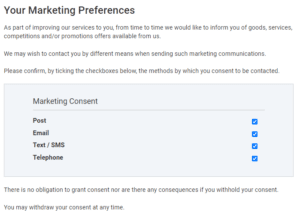
8. To save your changes, click Submit
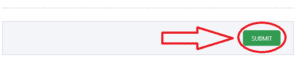
Updating your preferences cannot be done through our app but you can use any web browser on your phone to complete this.